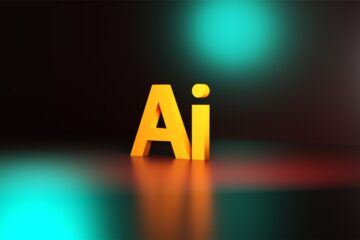Change management workshops are designed to help organizations and teams adapt to new situations, overcome challenges, and achieve their goals. However, sometimes it can be hard to engage the participants, spark their creativity, and generate new ideas. That’s where picture-generating AI tools can help.
Picture-generating AI tools are software applications that can create realistic images from text prompts. You can use them to visualize concepts, scenarios, or solutions that you want to explore or communicate in your workshop. For example, you can ask the AI to generate an image of “a new logo for our company”, “a futuristic office design” or “a happy customer using our product”.
Picture-generating AI tools can support workshop participants in revealing their creativity in several ways:
- They can inspire them to think outside the box and imagine new possibilities.
- They can challenge them to refine their ideas and make them more specific and clear.
- They can help them to share their ideas with others and get feedback.
- They can motivate them to act on their ideas and implement them.
Which Picture-Generating AI Tools could be used?
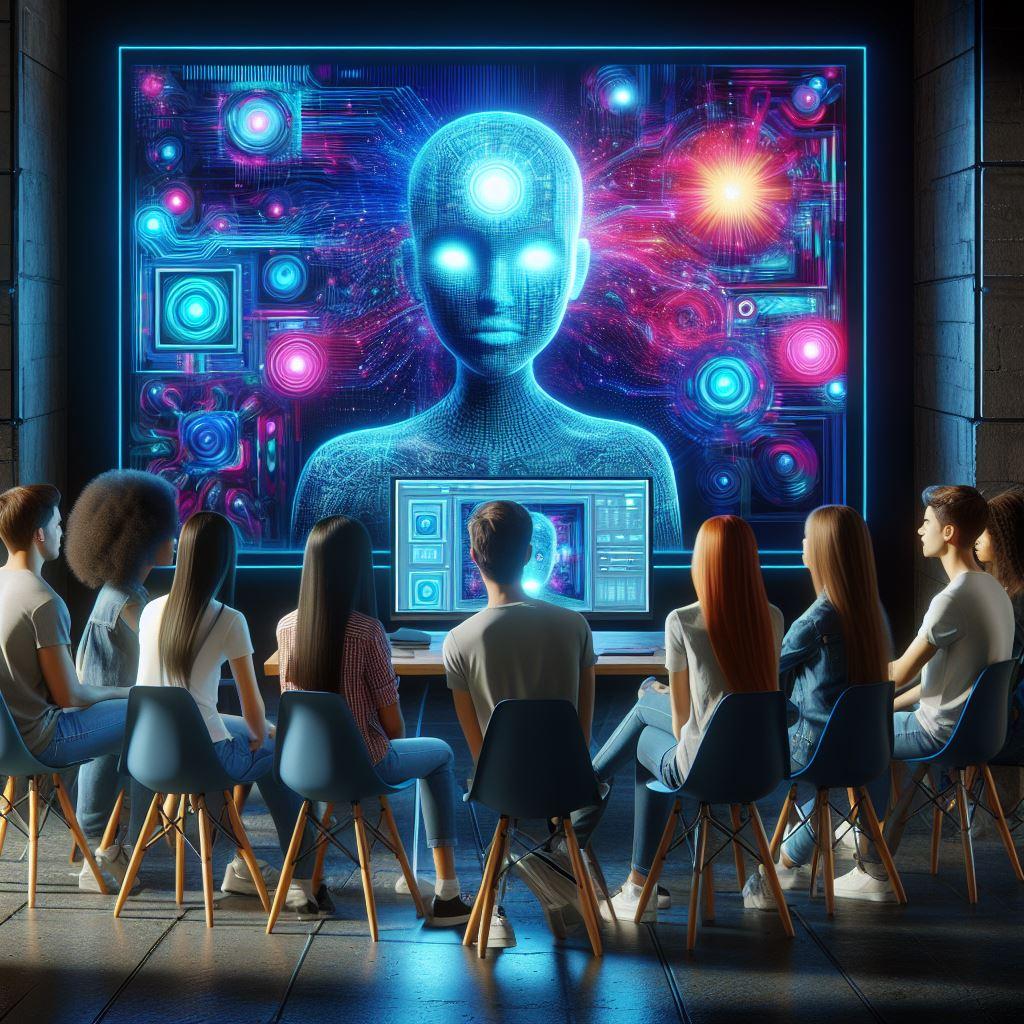
There are many picture-generating AI tools available online, such as Bing Image Creator, DALL·E, Midjourney, DreamStudio, Firefly, and Generative AI by Getty Images. Each of them has different features, capabilities, and limitations, so you should choose the one that suits your needs and preferences.
Certainly! Here’s a comparison table for the AI picture-generating tools you mentioned: Bing Image Creator, DALL·E, Midjourney, DreamStudio, Firefly, and Generative AI by Getty Images. Please note that details such as pricing and availability may change over time, so it’s a good idea to check the latest information directly from the providers.
This table highlights some key aspects to consider for each of the AI image-generating tools. Please note, this table contains just a snapshot of the current possibilities and the features and possibilities of each tool will be
| Feature/Capability | Bing Image Creator | DALL·E | Midjourney | DreamStudio | Firefly | Generative AI by Getty Images |
|---|---|---|---|---|---|---|
| Image Quality | High | Very High | High | High | High | High |
| Customization Options | Moderate | High | High | Moderate | Moderate | Moderate |
| Speed of Generation | Fast | Fast | Moderate | Fast | Moderate | Fast |
| Ease of Use | Very Easy | Easy | Moderate | Easy | Easy | Very Easy |
| Integration Options | Limited | Limited | Limited | Limited | Limited | Limited |
| Cost | Free/Paid versions | Free/Paid versions | Subscription required | Free/Paid options | Free/Paid versions | Paid |
| Use Case Specialization | General | Creative Art | Artistic & Creative | General | General | Stock Images |
| Content Moderation | Yes | Yes | Yes | Yes | Yes | Yes |
| API Availability | Yes | Yes | Yes | Yes | Yes | Yes |
| Limitations | – Content may be generic | – Usage limits apply | – Subscription needed | – Limited styles | – May lack specificity | – Stock-focused limitations |
| Strengths | – Integrated with Bing | – High-quality images | – Unique artistic style | – User-friendly | – Fast generation | – Professional stock images |
This table highlights the key aspects of each AI image-generating tool.
- Image Quality and Customization: DALL·E and Midjourney stand out for their high-quality images and customization options, which can be beneficial for creating unique visuals that align with your change management themes.
- Ease of Use and Speed: Bing Image Creator and DreamStudio are noted for their ease of use and fast generation, making them suitable choices if you need to quickly produce images without a steep learning curve.
- Cost Considerations: If budget is a concern, exploring tools that offer a free version like Bing Image Creator or DreamStudio might be a good starting point. For more specialized needs, the subscription or paid versions of DALL·E or Midjourney could offer more advanced features worth the investment.
- Specific Use Cases: If your content occasionally requires stock images with a professional look, Generative AI by Getty Images could be a valuable resource despite its focus and potential limitations.
Considering your goal to make your workshop more visible and supportive, incorporating visually appealing, high-quality images tailored to your needs can enhance engagement and create more output. Each of these tools has its strengths, so the best choice depends on your specific needs, such as the type of images you want to create, your budget, and how much time you can dedicate to image creation.
How to Use Picture-Generating AI Tools in Your Workshop
Here are some steps to follow to use picture-generating AI tools in your workshop:
- Define the objective and scope of your workshop. What is the problem or opportunity that you want to address? What are the expected outcomes and deliverables?
- Prepare some text prompts that relate to your workshop topic. You can use keywords, phrases, sentences, or questions that describe what you want the AI to generate. For example, suppose your workshop is about improving customer satisfaction. In that case, you can use prompts like “a customer journey map”, “a customer feedback form”, “a customer testimonial video”, or “a customer loyalty program”.
- Choose a picture-generating AI tool and enter your text prompts. You can experiment with different tools and prompts to see what results you get. You can also modify or combine your prompts for more variations or details.
- Select the images that you like and save them. You can also edit them using other tools if you want to make some changes or enhancements.
- Share your images with your workshop participants and facilitate a discussion. You can use the images to illustrate your points, ask questions, solicit feedback, or generate new ideas. You can also ask the participants to create images using the same or different prompts and compare them with yours.
Benefits and Challenges of Using Picture-Generating AI Tools
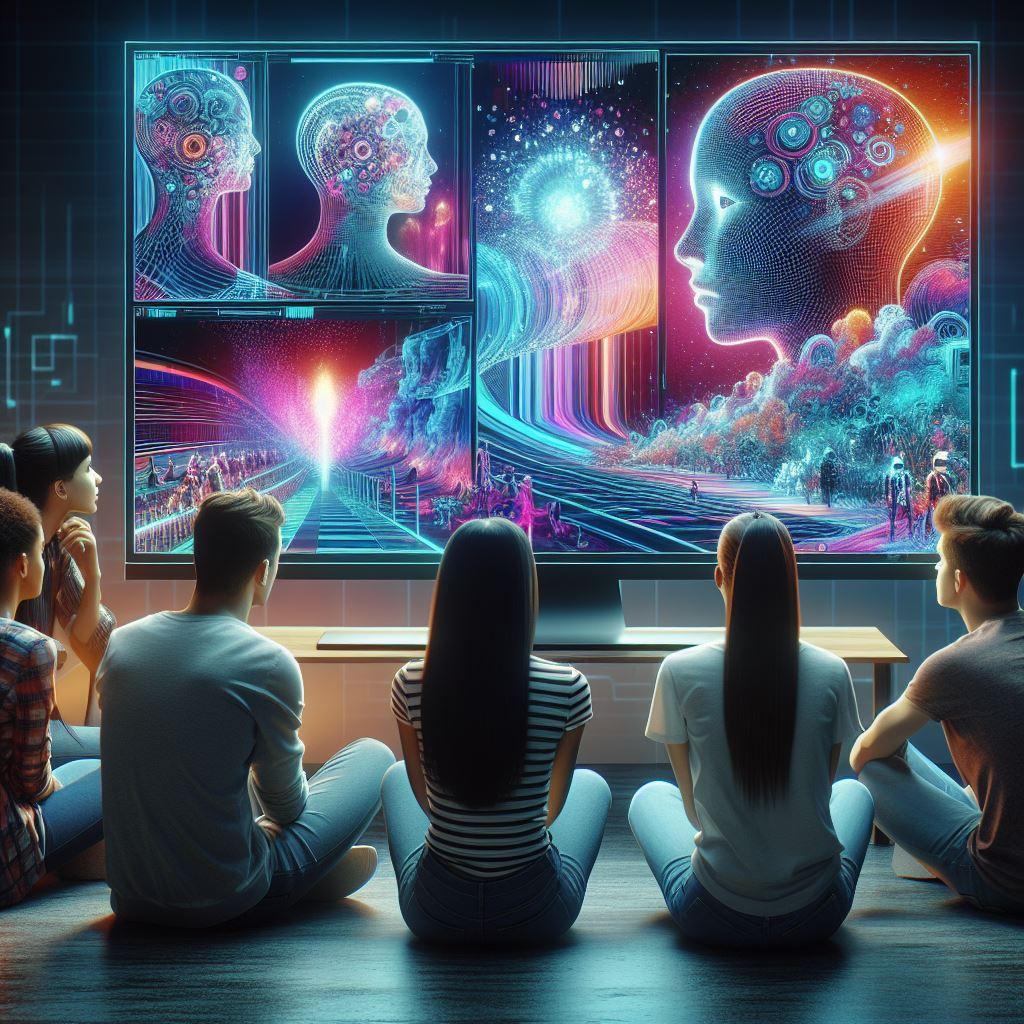
Using picture-generating AI tools in your workshop can have many benefits, such as:
- Increasing the engagement and participation of your workshop attendees.
- Stimulating the creativity and innovation of your workshop attendees.
- Enhancing the communication and collaboration of your workshop attendees.
- Improving the quality and diversity of your workshop outputs.
However, there are also some challenges and limitations that you should be aware of, such as:
- The accuracy and relevance of the images generated by the AI may vary depending on the tool, the prompt, and the context.
- The images generated by the AI may not reflect the reality, the expectations, or the preferences of your workshop attendees or stakeholders.
- The images generated by the AI may have ethical, legal, or social implications that you should consider and address.
- The images generated by the AI may require further editing, validation, or testing before using them in your workshop or beyond.
Conclusion
Picture-generating AI tools are powerful and fun tools that can help you to conduct more effective and creative change management workshops. By using them, you can visualize your ideas, inspire your participants, and generate new solutions. However, you should also be mindful of the challenges and limitations that they pose and use them responsibly and appropriately.