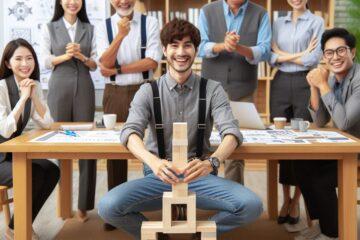In today’s fast-paced world, the ability to think on your feet and communicate effectively is more valuable than ever. PowerPoint Karaoke, an engaging and entertaining activity, embodies this by challenging participants to deliver spontaneous presentations based on random, often humorous, slides they have never seen before. This guide explores why PowerPoint Karaoke is an excellent tool for enhancing public speaking, improvisation skills, and team-building, detailing preparation steps for both online and in-person formats.
Why PowerPoint Karaoke is a Great Activity
PowerPoint Karaoke, also known as Battledecks, is not just about laughter and light-hearted fun. It serves as an innovative way to foster creativity, improve public speaking skills, enhance quick thinking, and promote team cohesion. Participants are put in a situation where they must weave a coherent and convincing presentation from unrelated slides, teaching them to handle unexpected situations with grace and humor. This makes PowerPoint Karaoke an excellent exercise for professionals seeking to sharpen their presentation skills, as well as a unique team-building activity that encourages openness and collaboration.

What to Prepare
For Organizers:
- Slide Decks: Create or collect a series of unrelated, random, and amusing slides. Each deck should contain around 5-10 slides.
- Technology: Ensure a stable setup. For in-person sessions, this includes a projector, microphone, and laptop. For online sessions, a reliable video conferencing platform (like MS Teams or Zoom) is required.
- Environment: Foster a supportive atmosphere that encourages participants to step out of their comfort zones without fear of judgment.
For Participants:
- Mindset: Come prepared to embrace uncertainty and have fun.
- Basic Rules Understanding: Know the time limit for each presentation (typically 5-10 minutes) and the importance of improvising through the entire slide deck.
Differentiating Between Online and In-Person Presentations
Online (via MS Teams or Zoom):
- Technical Setup: Participants need a good internet connection and familiarity with the chosen platform’s functionalities, like screen sharing.
- Engagement Strategies: Utilize platform features like chat or reactions to keep the audience engaged.
- Practice Runs: Consider doing a technical rehearsal to ensure smooth transitions between presenters.
In-Person (Audience and Presenter in the Same Room):
- Physical Setup: Ensure the visibility of slides for both the presenter and the audience. Test audio equipment to avoid last-minute glitches.
- Audience Interaction: Take advantage of the physical presence to encourage more dynamic interactions, such as live feedback or applause.
Conclusion
PowerPoint Karaoke is more than just a game; it’s a transformative experience that sharpens a wide range of professional skills in a fun and supportive environment. Whether conducted online or in-person, it offers a unique opportunity to improve improvisation skills, public speaking, and team cohesion. As we navigate an ever-changing professional landscape, embracing such innovative and enjoyable learning methods can be a key to personal and professional growth.
Further Reading and Resources:
- “Slide:ology: The Art and Science of Creating Great Presentations” by Nancy Duarte – Provides insights into creating impactful presentations, a skill that can be humorously tested through PowerPoint Karaoke.
- “Talk Like TED: The 9 Public-Speaking Secrets of the World’s Top Minds” by Carmine Gallo – Although focused on TED talks, this book offers valuable tips for engaging public speaking that are relevant for impromptu presentations.
- “Improv Wisdom: Don’t Prepare, Just Show Up” by Patricia Ryan Madson – A guide to the principles of improvisation that underpin the PowerPoint Karaoke experience.
- “Confessions of a Public Speaker” by Scott Berkun – Offers humorous and insightful stories from the trenches of public speaking, relevant for anyone looking to improve their presentation skills through activities like PowerPoint Karaoke.
By embracing the unpredictability and fun of PowerPoint Karaoke, individuals and teams can significantly enhance their communication abilities, adaptability, and camaraderie in both professional and personal contexts.